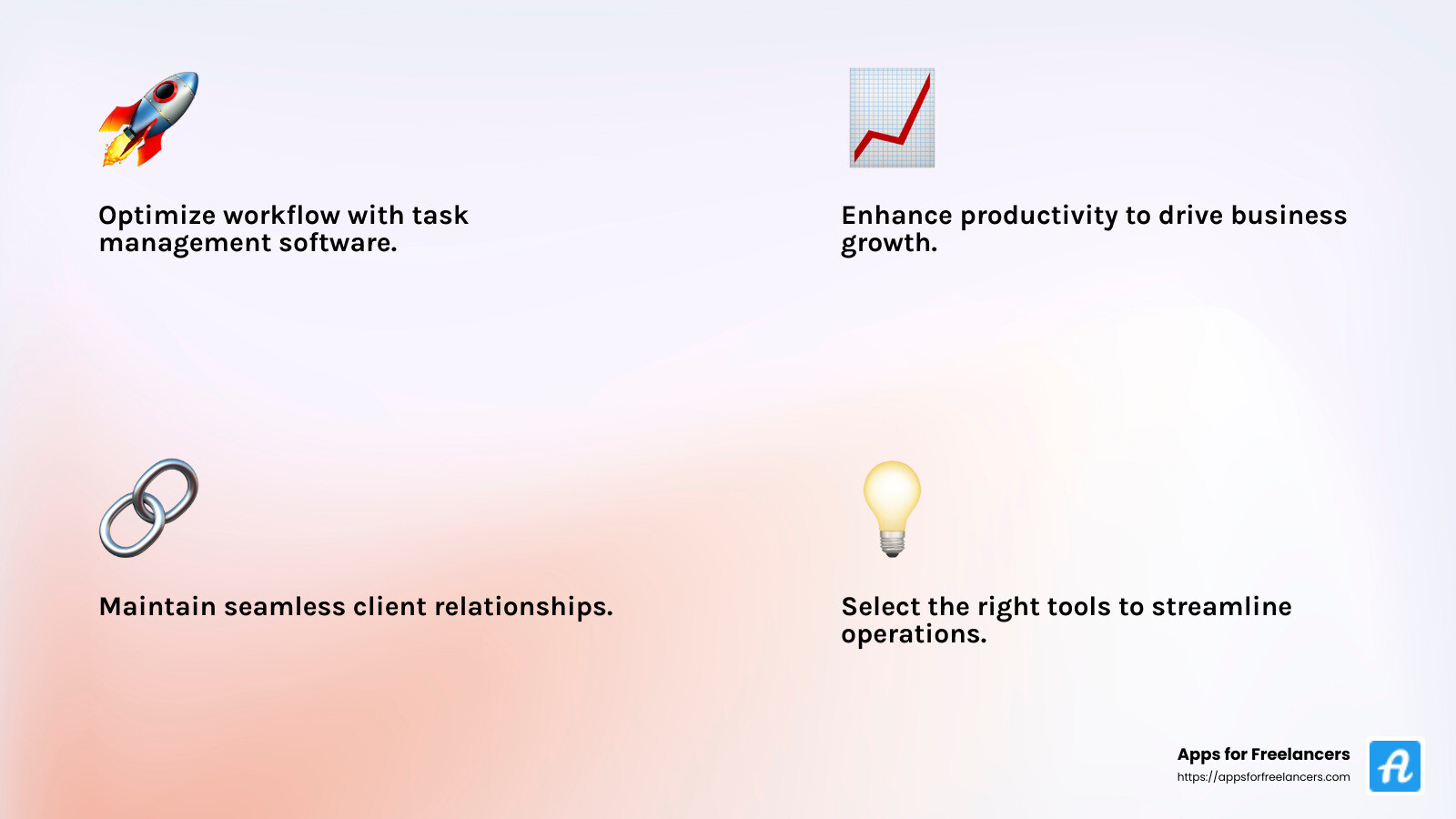Task Tactics: A Review of Leading Management Software
Task management software is crucial for freelancers like Alex who are juggling multiple projects. It helps keep everything organized, increasing productivity and efficiency by simplifying how tasks are tracked and completed. If you’re looking for ways to streamline your workflow and manage time effectively, these tools are indispensable.
- Boosts productivity: Automate repetitive tasks and focus more on creative work.
- Improves efficiency: Track time and prioritize tasks to ensure timely delivery.
- Simplifies coordination: Collaborate seamlessly with clients and team members through integrated features.
In today’s work environment, managing your tasks effectively can transform chaos into clarity. Task management software acts as your personal assistant, ensuring that you stay focused, meet deadlines, and achieve your goals more effortlessly.

Understanding Task Management Software
To truly grasp the value of task management software, let’s break down its key components: task lifecycle, decision-making, and communication.
Task Lifecycle
Every task has a lifecycle, from inception to completion. This lifecycle often involves several stages:
- Creation: Tasks are identified and added to the system. For example, you might flag an email in Outlook to create a task in Microsoft To Do.
- Prioritization: Intelligent features help you sort tasks by importance. Microsoft To Do, for instance, allows users to focus on what’s most important.
- Assignment: Tasks can be assigned to team members or yourself. In Microsoft 365, you can use @mentions in documents to create tasks.
- Execution: As tasks are worked on, progress is tracked. Tools like Planner provide visual status updates, making it easy to see what’s happening at a glance.
- Review and Completion: Once tasks are done, they’re marked as complete, often triggering notifications or updates.
Decision-Making
Task management software aids in decision-making by providing real-time insights and data. For instance, AI-driven tools can automate mundane tasks, allowing you to focus on strategic decisions. As noted in the Apps for Freelancers blog, AI helps transform task management from a manual process into a strategic ally.
- Data-Driven Decisions: With predictive analytics, you’re not just managing tasks; you’re making informed choices to keep projects on track.
- Automated Updates: Real-time dashboards and notifications ensure you’re always in the loop, reducing the need for constant check-ins.
Communication
Effective communication is crucial in task management. Tools that integrate communication features streamline collaboration and reduce email overload.
- Centralized Communication: Platforms like Microsoft Teams integrate task management with communication, allowing you to create tasks directly from messages.
- Seamless Collaboration: As highlighted in the Apps for Freelancers blog, integrated platforms improve teamwork by keeping everyone connected without endless email chains.

By understanding these elements, you can harness the full potential of task management software to improve productivity, streamline workflows, and improve collaboration. As we move into the next section, we’ll explore the top software options available for freelancers.
Top 5 Task Management Software for Freelancers
TaskMaster Pro
TaskMaster Pro is a game-changer for freelancers looking to automate and streamline their workflow. This AI-enabled platform centralizes all your tasks, making it easier to manage everything from one place. By automating routine tasks, TaskMaster Pro frees up your time for more creative work. Its AI capabilities also provide smart suggestions to optimize your task management process.
- Centralized Platform: Keep all your tasks in one place.
- Task Automation: Automate repetitive tasks to save time.
- AI-Enabled: Get smart insights and suggestions to improve efficiency.
FreelanceFlow
Designed with remote work in mind, FreelanceFlow offers a flexible workflow builder that allows you to manage tasks across multiple projects seamlessly. Its cross-project task management feature ensures that nothing falls through the cracks, even when juggling multiple clients.
- Remote Work: Perfect for freelancers working from anywhere.
- Workflow Builder: Customize workflows to fit your needs.
- Cross-Project Tasks: Manage tasks across various projects effortlessly.
AgileFreelance
For those who prefer Agile management, AgileFreelance provides the tools needed to customize and adapt workflows. With robust IT support, this software is ideal for tech-savvy freelancers who need a bit of flexibility in their task management approach.
- Agile Management: Accept Agile methodologies with ease.
- Customizations: Tailor the platform to your specific needs.
- IT Support: Get help when you need it.
MarketMaven
MarketMaven focuses on marketing projects, offering features like campaign tracking and a built-in PMO (Project Management Office) for comprehensive oversight. It’s perfect for freelancers specializing in marketing, allowing them to keep track of multiple campaigns efficiently.
- Marketing Projects: Specialized for marketing professionals.
- Campaign Tracking: Monitor and manage marketing campaigns.
- PMO Features: Comprehensive project oversight.
SimpleTasker
For freelancers in small teams, SimpleTasker offers an intuitive interface that makes task management a breeze. Its focus on task automation ensures that even small teams can work efficiently without getting bogged down by manual processes.
- Small Teams: Ideal for freelancers working in small groups.
- Task Automation: Simplify and automate routine tasks.
- Intuitive Interface: Easy to use, with a focus on simplicity.
As we dig into the key features to look for in task management software, choosing the right tool can significantly improve your productivity and workflow.
Key Features to Look for in Task Management Software
When you’re on the hunt for the perfect task management software, there are a few key features that can make a world of difference. Let’s break them down.
Flexibility
Flexibility in task management software allows you to adapt the tool to your unique workflow. This means you can customize task lists, set up different views (like Kanban boards or Gantt charts), and adjust settings to match how you work best. For example, platforms like AgileFreelance provide customizable workflows, which is ideal for freelancers who need to tailor their task management to fit Agile methodologies.
Time Tracking
Time tracking is crucial for freelancers who bill by the hour or need to manage their time efficiently. Some tools, like those mentioned in the AI-powered project tracking software, automatically log your working hours, providing precise insights into how you spend your time. This feature helps you stay on top of deadlines and ensures you’re billing accurately.
Task Automation
Automation is about letting the software handle repetitive tasks so you can focus on what matters. TaskMaster Pro, for instance, uses AI to automate routine tasks and provide smart suggestions. This not only saves time but also reduces the chance of errors, making your workflow smoother and more efficient.
Communication Support
Effective communication is key in any project, especially for remote freelancers. Task management tools often include features like chat, comments, and @mentions to facilitate seamless communication. Microsoft 365 allows you to use @mentions in documents to create tasks and receive notifications, ensuring everyone stays on the same page.
Integration
Integration capabilities allow your task management tool to work alongside other software, creating a cohesive workflow. Whether it’s syncing with your calendar, integrating with CRM systems, or connecting with cloud storage solutions, integration ensures that all your tools work together. This is particularly important as project management platforms often need to work with other software applications as noted in the TechRadar project management software overview.
By focusing on these key features, you can choose a task management software that not only fits your current needs but can also grow with you as your freelance business evolves.
Next, we’ll explore how freelancers can leverage these tools to boost their productivity and manage client relationships effectively.
Task Management Software for Freelancers
Freelancing can feel like juggling flaming torches while riding a unicycle. But with the right task management software, you can keep everything balanced and moving smoothly. Let’s explore how these tools can transform your freelancing game, from project management to client relationships and productivity tools.
Project Management
Effective project management is essential for freelancers to stay organized and meet deadlines. Tools like Trello and Asana offer intuitive interfaces for tracking tasks, setting priorities, and collaborating with clients. These platforms allow you to visualize your workflow, ensuring that no task falls through the cracks.
Client Relationships
Building strong client relationships is crucial for freelancers. Continuous Stakeholder Relationship Management is about seeing every client interaction as part of a long-term partnership. Tools like Monday.com simplify client communications by providing real-time project updates and timelines that clients can access anytime. This transparency fosters trust and keeps clients in the loop, helping you transition from a service provider to a strategic partner.
Productivity Tools
Productivity is the name of the game, and the right tools can make all the difference. Microsoft 365 offers a suite of productivity apps that integrate seamlessly, allowing you to convert emails into tasks and manage them across devices. Whether you’re flagging emails in Outlook or creating tasks in Teams, Microsoft 365 keeps everything connected and accessible.
Imagine being able to track your time, automate repetitive tasks, and communicate effortlessly—all from one platform. That’s the power of integrating task management software into your freelance toolkit. By leveraging these tools, you can streamline your workflow, improve client satisfaction, and ultimately, deliver extraordinary results.
Next, we’ll address some common questions about task management software, including what options are available from Microsoft and Google.
Frequently Asked Questions about Task Management Software
What is the best task management software?
Choosing the best task management software depends on your specific needs. However, some standout features include intelligent scheduling and real-time collaboration. Tools like Asana and Trello excel here, offering intuitive interfaces and robust features to streamline your workflow. For those who rely on data-driven decisions, Asana’s emphasis on tracking can be a game-changer. These tools are well-regarded in the industry for their ability to enhance productivity and organization.
Does Office 365 have a task manager?
Yes, Microsoft 365 offers several tools to help you manage tasks efficiently. Microsoft To Do and Microsoft Planner are integrated into the suite, providing versatile options for task management. With Microsoft To Do, you can convert emails into tasks directly in Outlook, making it easy to manage your workload from your inbox. Meanwhile, Microsoft Planner allows you to create and manage tasks visually, using Kanban boards to keep track of progress. This integration ensures that your tasks are accessible across all your devices, enhancing productivity and collaboration.
Does Google offer a task management tool?
Absolutely. Google Tasks is a simple yet effective tool for managing tasks. It integrates seamlessly with Gmail and Google Calendar, allowing you to create, view, and edit your tasks directly from these apps. This integration ensures that your tasks are synced across all your devices, making it easy to stay organized on the go. While Google Tasks might not offer the advanced features of some other tools, its simplicity and integration with other Google services make it a solid choice for those who need a straightforward task management solution.
By understanding these tools and their features, you can select the right task management software that fits your needs and improves your productivity. Next, we’ll conclude with how these tools are essential for business growth and how Apps for Freelancers can support your journey.
Conclusion
In the world of freelancing, having the right tools can make all the difference. Task management software is not just about ticking off boxes; it’s about optimizing your workflow, enhancing productivity, and ultimately driving business growth.
Apps for Freelancers is designed to be your go-to resource, providing a curated selection of essential tools that can transform the way you work. From managing projects to maintaining seamless client relationships, our platform offers a comprehensive suite of applications custom to meet the unique needs of freelancers.
By leveraging these tools, you can streamline your operations, reduce time spent on mundane tasks, and focus on what truly matters—growing your business. Whether you’re looking to improve communication, automate repetitive tasks, or integrate various aspects of your workflow, selecting the right task management software is a crucial step.
As the freelance landscape continues to evolve, staying ahead means embracing the right technology. With Apps for Freelancers, you’re not just investing in software; you’re investing in your future success.
Explore our offerings and find the tools that will propel your freelance business to new heights. Find more at Apps for Freelancers and take the first step towards a more efficient and productive freelance career.