
Time is Money: How to Keep Track of Freelance Hours
Why Freelance Hour Tracker is Essential
Freelance hour tracker tools are indispensable for freelancers who juggle multiple projects and clients. They help you stay organized and manage your time effectively, so you can focus more on creativity and less on admin work.
Here’s how a freelance hour tracker can transform your workflow:
- Efficient Time Management: Keep track of every minute spent on different tasks to improve productivity.
- Accurate Invoicing: Ensure you get paid for every moment of hard work with precise billing.
- Project Insights: Gain a clear understanding of where your time goes and what’s consuming your energy.
In simple terms, without a reliable freelance hour tracker, you may find yourself overwhelmed by deadlines, missing out on billable hours, or unable to measure your progress over time. As Peter Drucker said, “Efficiency is doing better what is already being done.” Let’s make every minute count by optimizing how you track your work hours.
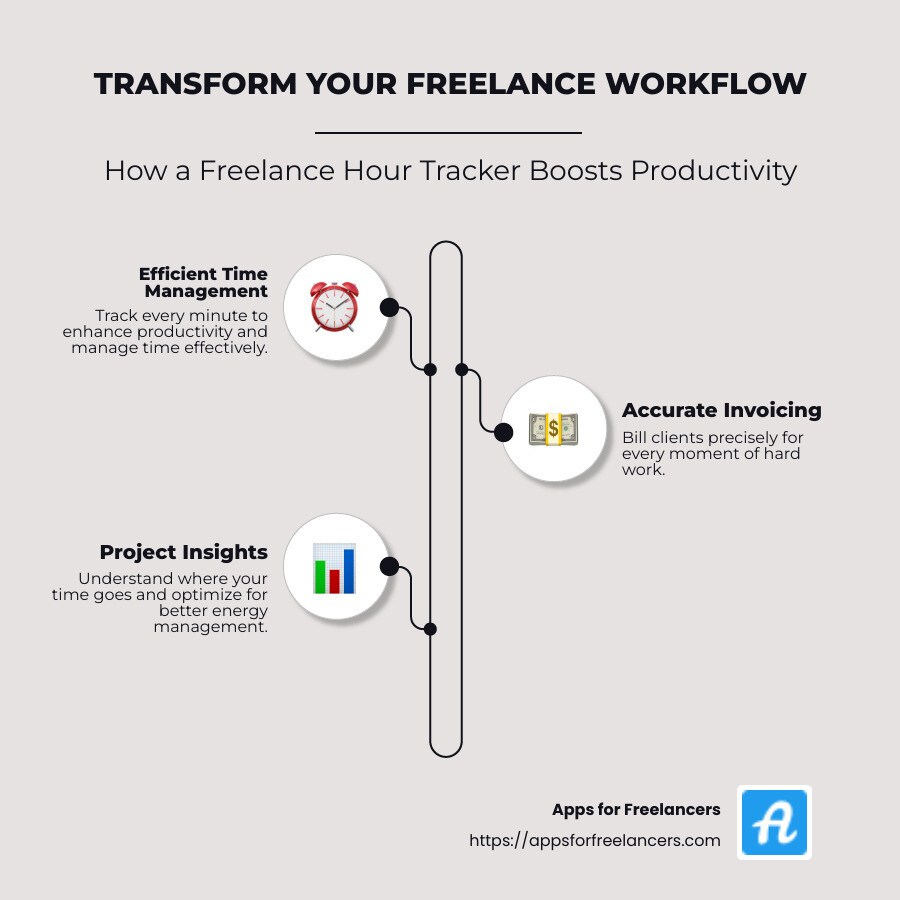
Importance of Tracking Freelance Hours
Tracking freelance hours is more than just watching the clock. It’s about understanding the value of your time and ensuring you use it wisely. Here’s why keeping a close eye on your hours is crucial for freelancers:
Billable Hours
When you’re a freelancer, billable hours are your bread and butter. Every minute counts because it translates directly into income. According to a survey by Intuit, freelancers using invoicing apps receive payments twice as fast compared to traditional methods. By tracking every hour, you ensure that all your work is accounted for and billed accurately.
Project Management
Effective project management starts with knowing where your time goes. A freelance hour tracker helps you allocate your time efficiently across various projects. This means you can set realistic deadlines and avoid overcommitting. With tools like My Hours, you can even add a project budget to monitor its progress and ensure you stay on track.
Financial Management
Understanding your hours is key to sound financial management. When you know how much time you spend on each task, you can better estimate costs and profits. This helps in setting the right price for your services and avoiding undercutting yourself. Every time a freelancer agrees to lower their rates excessively, it can negatively affect industry standards.

Tracking your hours also offers insights into your productivity. Are you spending too much time on non-billable tasks? Are you underutilizing certain skills? By reviewing tracked data, you can make informed decisions about where to focus your efforts for maximum return.
Best Practices for Freelance Hour Tracking
Keeping track of your freelance hours can feel like a juggling act, but with the right strategies, you can manage it seamlessly. Here are some best practices to help you get the most out of your freelance hour tracker:
Choosing the Right Tools
Selecting the right time-tracking tool is like picking the perfect tool for any job—it’s essential. Look for apps that offer features custom to freelancers, such as customizable invoice templates and automated payment reminders. Tools like My Hours provide a cloud-based platform that makes tracking easy from anywhere, which is perfect for remote work.
Important Tip: Ensure the app you choose integrates well with your existing tools. This can save you time and reduce the hassle of switching between platforms.
Time Tracking Techniques
To make the most of your freelance hour tracker, adopt effective time tracking techniques. Here are a few to consider:
- Pomodoro Technique: Work in short bursts (usually 25 minutes) followed by a break. This can help maintain focus and prevent burnout.
- Set Time Estimates: Before starting a task, estimate how long it will take. This helps in setting realistic goals and deadlines.
- Review and Adjust: Regularly review your tracked hours to identify patterns. Are there tasks that consistently take longer than expected? Adjust your estimates and planning accordingly.
These techniques not only improve productivity but also ensure that every minute spent is purposeful.
Integration with Other Apps
Integration is key to a smooth workflow. By connecting your time tracker with other tools, like project management software or invoicing apps, you can streamline your processes. For instance, using Zapier connectors, you can automate the flow of data between your time tracker and other apps, reducing manual entry and potential errors.
Example: Imagine tracking your hours on a project, and those hours automatically updating your project management dashboard and invoicing system. This kind of integration saves time and reduces the risk of overlooking billable hours.

Incorporating these best practices will not only improve your time management skills but also boost your overall productivity. By choosing the right tools, employing effective time tracking techniques, and integrating seamlessly with other apps, you can ensure that every hour you work is accounted for and optimized for success.
How to Effectively Use a Freelance Hour Tracker
Using a freelance hour tracker efficiently can transform how you manage your time and projects. Let’s dive into some practical ways to get the most out of your time-tracking tool.
Manual Entry
While many tools offer automatic tracking, manual entry remains a valuable feature. It allows you to:
- Capture Every Detail: Manually entering your time lets you add specific notes or descriptions about the task. For example, noting the focus of a client meeting can provide context for future reference.
- Flexibility: You can log hours after the fact, which is helpful if you forget to start the timer. This flexibility ensures you never lose track of billable time.
Pro Tip: Set aside a few minutes at the end of each day to review and enter any missed entries. This habit keeps your records accurate and up-to-date.
Setting Reminders
Reminders are your best friend when it comes to consistency in tracking time. Here’s how they help:
- Stay on Track: Set reminders to start and stop tracking at the beginning and end of tasks. This reduces the chance of missing entries.
- Break Management: Schedule reminders for breaks using techniques like the Pomodoro Technique. This not only boosts productivity but also ensures regular rest periods.
Example: Use your tracker’s built-in reminder feature or link it with a calendar app to alert you when it’s time to switch tasks or take a break.
Reviewing Tracked Data
Regularly reviewing your tracked data is crucial for optimizing your workflow. Here’s why it matters:
- Identify Patterns: Look for trends in your work habits. Are certain tasks consistently taking longer? Are there periods of the day when you’re most productive?
- Make Informed Decisions: Use this data to adjust your schedules, set more accurate deadlines, and even renegotiate contracts based on actual time spent.
Insight: A survey by Intuit highlighted that freelancers using invoicing apps receive payments twice as fast. Reviewing tracked data can similarly improve your financial management by ensuring accurate billing.
By incorporating manual entry, setting timely reminders, and regularly reviewing your tracked data, you can harness the full potential of your freelance hour tracker. This approach not only helps in maintaining precise records but also empowers you to make data-driven decisions, ultimately leading to better productivity and client satisfaction.
Benefits of Using a Freelance Hour Tracker
Tracking your hours as a freelancer isn’t just about knowing how you spend your time—it’s a game-changer for your business. Let’s explore the key benefits of using a freelance hour tracker.
Invoicing
Accurate invoicing is crucial for maintaining a steady cash flow. A freelance hour tracker automates the invoicing process, ensuring you bill clients accurately for every minute worked.
- Automated Invoicing: Create invoices directly from logged hours. This feature minimizes errors and saves time.
- Customizable Templates: Tailor your invoices to match your brand, adding a professional touch that impresses clients.
- Faster Payments: According to a survey by Intuit, freelancers using invoicing apps receive payments twice as fast compared to traditional methods.
Productivity Assessment
Understanding how you use your time can significantly boost productivity. Here’s how tracking helps:
- Identify Time Sinks: Spot tasks that take longer than they should. Are you spending too much time on administrative work instead of creative tasks?
- Optimize Work Habits: With insights into your most productive hours, you can schedule demanding tasks when you’re at your peak performance.
- Set Realistic Goals: Use historical data to set achievable goals and deadlines, reducing stress and improving work-life balance.
Fact: A study by RescueTime found that people are productive for only 2 hours and 48 minutes in an 8-hour workday. Knowing this, you can adjust your schedule to maximize those productive hours.
Project Progress
Keeping track of project progress is essential for meeting deadlines and client expectations.
- Budget Monitoring: Set project budgets and monitor progress in real-time to avoid overspending.
- Task Management: Assign tasks with estimated budgets and track their completion. This ensures projects stay on track and within scope.
- Comprehensive Reports: Generate detailed reports to review project status and communicate updates to clients effectively.
Insight: With a freelance hour tracker, you gain a bird’s-eye view of your projects, helping you manage resources efficiently and deliver quality work on time.
By leveraging the benefits of a freelance hour tracker, you not only streamline your invoicing and boost productivity but also ensure projects progress smoothly, leading to satisfied clients and a thriving freelance business.
Frequently Asked Questions about Freelance Hour Tracking
How to keep track of hours worked as a freelancer?
Tracking hours as a freelancer is crucial for accurate billing and project management. Here are some effective methods:
- Manual Entry: Use a simple spreadsheet to log start and end times for each task. This method is straightforward but requires discipline to maintain consistently.
- Automated Tools: Use a freelance hour tracker that offers features like seamless timers or keyboard-friendly timesheets. Automated tools reduce manual errors and save time.
- Project Management Integration: Many time-tracking apps integrate with project management tools, allowing you to track time directly within your project workflow. This ensures all your data is centralized and easily accessible.
Are there free options to track freelance hours?
Yes, there are several free tools available that offer robust time-tracking features:
- Basic Free Plans: Many time-tracking apps offer free versions that include essential features like time logging and basic reporting.
- Maximizing Free Features: Even free versions often allow integration with other apps, enabling you to automate workflows and improve productivity without extra cost.
While free tools are great for starting, consider upgrading as your needs grow to access advanced features like detailed analytics and customizable reports.
What is the freelance 1000 hour rule?
The “freelance 1000 hour rule” often refers to temporary workers and their eligibility for retirement plan benefits.
- Temporary Workers: Under certain regulations, freelancers or temporary workers who log 1,000 hours or more in a year may qualify for benefits typically reserved for full-time employees.
- Retirement Plan Benefits: This rule ensures that long-term freelancers have access to benefits like retirement savings plans, promoting financial security.
Understanding these regulations can help freelancers plan their work schedules and ensure they receive the benefits they are entitled to.
By addressing these common questions, freelancers can better manage their time, explore cost-effective tools, and understand important industry rules that impact their financial well-being.
Conclusion
In the world of freelancing, time is truly money. Keeping track of every hour worked is not just about accurate billing—it’s about enhancing productivity, managing projects effectively, and ensuring financial stability. That’s where a freelance hour tracker becomes invaluable.
At Apps for Freelancers, we understand the unique challenges freelancers face. Our platform offers a comprehensive resource for finding the right tools to boost productivity and manage your business efficiently. From time tracking to project management, our curated selection of apps is designed to support every aspect of your freelance journey.
By leveraging the right tools, you can transform your freelance business into a well-oiled machine. Accurate time tracking leads to precise invoicing, better project management, and insightful productivity assessments. This not only helps in meeting client expectations but also paves the way for sustainable business growth.
Every minute counts. Accept the power of time management and watch your freelance career flourish. Visit Apps for Freelancers today to explore tools that can help you streamline your workflow and achieve your business goals.